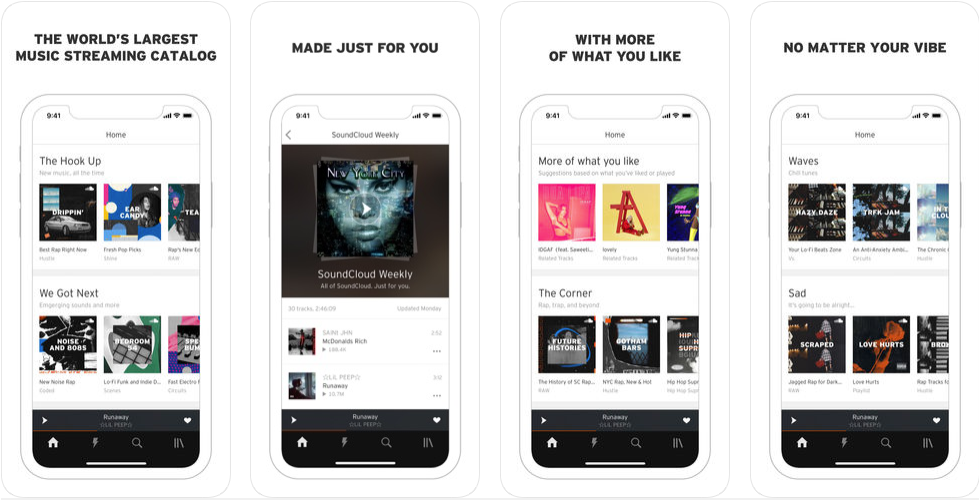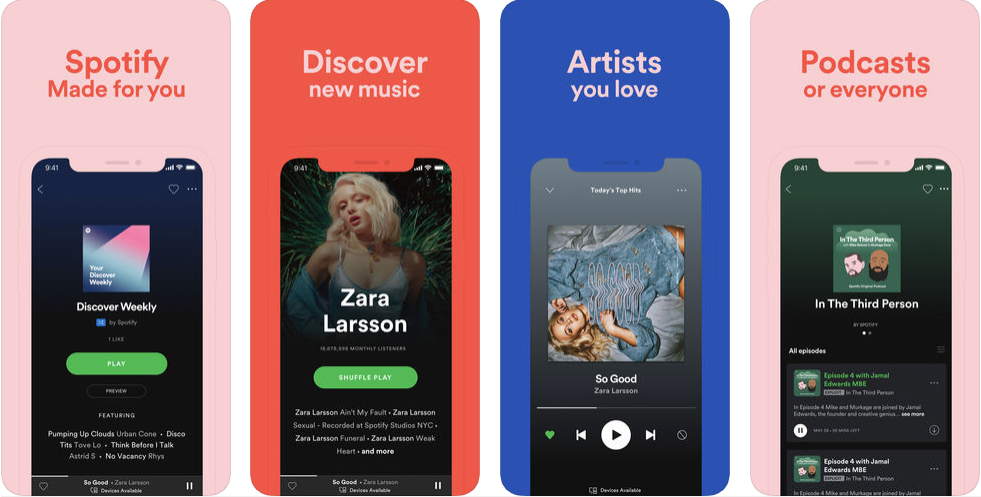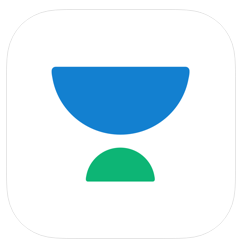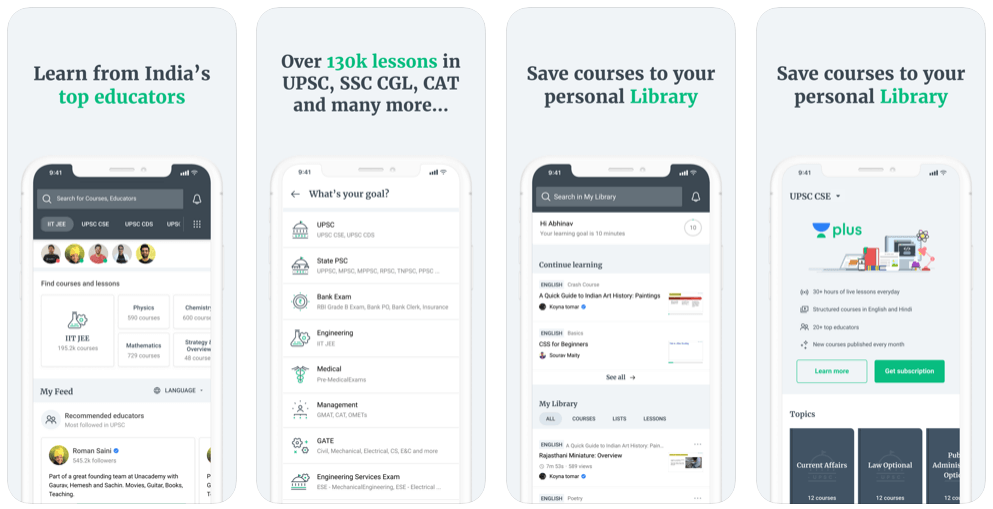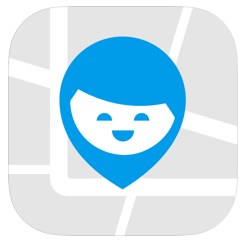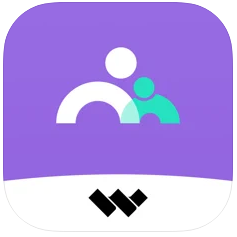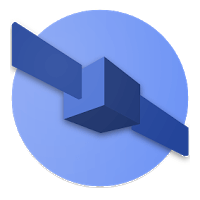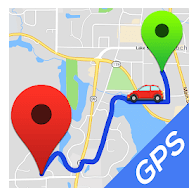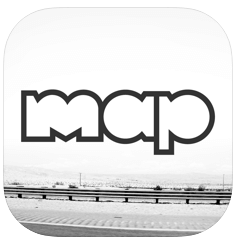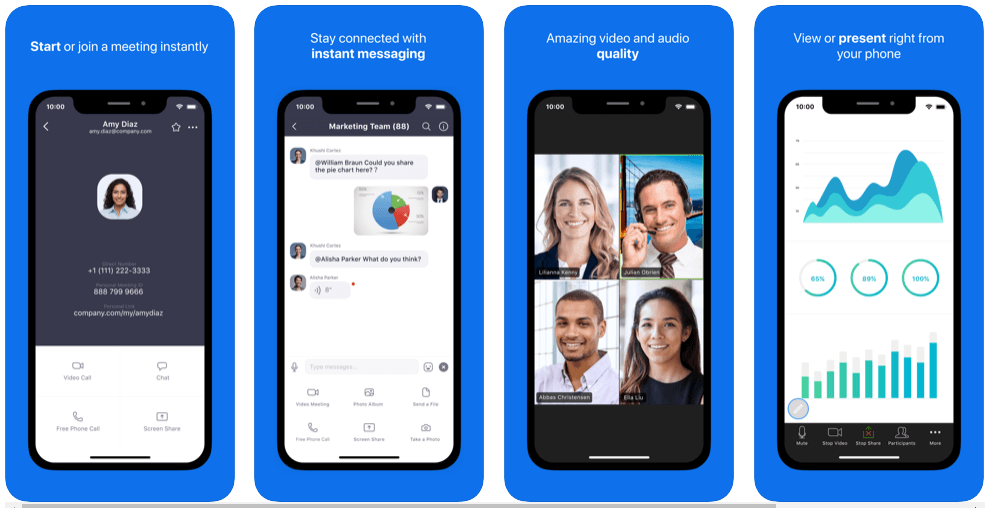2019 started with Apple’s iTunes store totaling an app count of approximately 2.2 million. The Android play store accounted for around 2.8 million apps on its platform. Both Apple and Android are expected to double, if not quadruple their app counts in the next two years.
Apps have become an imperative part of our lives. Whether you need grocery, order designer clothes or food, pay bills, or have to do any other daily chores, they are just an app away. With such growing popularity of apps, it has become a sustainability factor for many businesses. More and more businesses are shifting their business online on apps.
Rather many businesses are just sustaining on a mere app. As a newbie, there are many questions that come into the minds of businesses and one of the main concerns is the app development cost. Many businesses have many doubts about the cost of the apps and the wide range of cost variations, enhances their doubts even further.
Here, in this article, we have tried to cover all the points and factors of app development cost that may ease your doubts and help you find and negotiate the best price for your app development.
The cost of the app may vary depending upon various factors, based on the complexity of the app, it can be charged at $40 an hour and based on this the app may cost you:
- App Development Cost for a Simple App – $40,000 to $60,000
- App Development Cost for an Average App – $60,000 to $150,000
- App Development Cost for a Complex App – from $300,000
But is it all that you need to consider while considering app development for your business?
Not certainly!
There is a lot more you need to know. Let’s get deep into the topic and understand it into greater depths.
App Development related Statistics
There are a few statistics that you might be interested in:
“Most mobile software developers work on Android operating systems (OS) as of 2021, according to a global software developer survey. The second most popular OS for software development was the Apple iOS system, with 60 percent of respondents indicating as such.”
“In August 2021, a total of 634 new games were submitted to the iTunes App store, while in the same period the new apps being submitted were 2.6 thousand. After peaking in September 2016, the number of new games being submitted to the Apple App Store has remained constant, while the number of new apps has plummeted between May 2021 and August 2021.”
“In the most recent quarter, the total value of global consumer spend on mobile apps amounted to 34 billion U.S. dollars. Between 2019 and 2021, consumer spending on mobile apps has experienced a constant increase, climbing up to almost 50 billion U.S. dollars during the fourth quarter of 2020, up 77 percent from the third quarter of 2020.”
“In the third quarter of 2021, users downloaded 27.6 billion apps from Google Play. In contrast, the mobile apps only generated roughly 8.1 billion downloads in the Apple App Store. The Google Play platform has always made up the bulk of app downloads, but the Apple App Store is stronger in terms of revenue generation.”
“Between September 2019 and August 2020, the iOS App Store and the Google Play Store had generated over 49 billion U.S. dollars in combined revenues from the gaming app category alone. Additionally, the entertainment app category produced revenue of 3.8 billion U.S. dollars for the app distribution platforms.”
How much should you pay for your app development: Time and Money Issues
One thing that we have to keep in mind is that not all apps are the same, and so is the time required and cost for these apps can be the same. The time required to deploy certain app features is noted in the breakdown of both iOS and Android application development. Let’s make a categorization based on reasonable time requirements.
- A basic app with simple functionality requires approximately 2-3 months to develop.
- A medium complexity app takes from 3 to 6 months to develop.
- A complex time-consuming app in most cases exceeds 1200 hours and takes from 9 months and more to develop.
Your app may cost you from $10,000 to $150,000 depending upon the complexity of your app.
Simple App Development
- Cost Range: $40,000 to $60,000
- Time required: 2-3 months
Basic App Development
- Cost Range: $60,000 to $150,000
- Time Required:3-6 months
Complex App Development
- Cost Range: from $300,000
- Time Required: 9+ months
The features you want in your app can drastically change the cost of your app development. Though there are various ways to estimate your app development cost, the most reliable one is to contact the app developer. Another good option is to use an app development cost calculator.
But it is very important that to get exact or near to exact cost estimation of your app, you must be very sure and descriptive about your requirements. With your changing requirements, your app development cost can also change relatively. The exact estimations of the app development cost require you to consider various features and services:
- The design complexity
- number of screens
- Quality assurance
- development process
- Types, complexity, and number of functions and
- The complexity of the database
- number and complexity of 3rd party integrations
- including various security protocols
- development team proficiency and size
Many companies around the world claim to be the best app developers and claim to deliver the best solutions. With so many variables to consider
- established or newly founded companies,
- experienced or ambitious,
- local or foreign,
- large or small,
- high-priced or cheap;
There is no wonder that an enormous selection may confuse both start-ups, entrepreneurs, and seasoned entrepreneurs alike. In fact, misunderstandings such as ‘high price equal high quality or ‘young companies are not experienced enough to deliver high-quality products’ may lead to failures or unnecessary expenses. In that light, let’s examine unbiasedly the costs of building an application.
Let’s dive deep into the various factors we have stated above and are the contributing factor in deciding the cost of app Development:
- The complexity level of the app
- Application Design Complexity
- The platform
- Types of Apps and their Cost
- The Profitability of an App
- App Maintenance Costs
- Backend Infrastructure and App Administration
- Location and Structure of a Development Team
1. The complexity level of the app:
The more the complexity of the features embedded in the app, the more will be its cost. An app with complex features has a higher cost of development. The simpler the app will be, the easier it will be for the developer to develop it. Also, the time required for these apps to be developed will be less.
Features and Functionality
To know your app development cost, you need first to determine the complexity of the app you’re about to design. The number of screens, buttons, and fields involved, as well as the amount of logic necessary, all have a significant role.
The complexity of the app will depend on the number and type of features that will be integrated into it. The number of features that will be integrated, the number of functions, screens, buttons, etc. are some of the deciding factors. Another major factor is the complexity of the business process.
The design complexity of the app in short depends on the types and number of features integrated
- Simple App Development Cost – $40,000 to $60,000
- App Development Cost of Basic App– $60,000 to $150,000
- App Development Cost of Complex App– from $300,000
Then it’s time to figure out which features impact the app’s overall complexity. As previously said, certain features can take a long time to develop, while others are quite quick and easy. Developers may need to leverage third-party APIs or write code from scratch, depending on the complexity of the solution. Simpler solutions, on the other hand, necessitate the use of common instruments and native capabilities.
Let’s look at the estimated development time and cost for fundamental features before moving on to more sophisticated features.
| Feature |
Description |
Approx time |
Approx cost with back-end, $ (based on $40/h) |
| Login |
· Login with an email
· Login with social media
· Forgot password option
· Log out |
28 – 42 hours |
1,120-1,680 |
| File uploading |
· Upload photo
· Upload video
· Video playback
· Photo view |
20 – 30 hours |
800-1,200 |
| Profile completion |
· Set region
· Add info
· Add photo |
23 – 29 hours |
920-1,160 |
| Profile editing |
· Edit profile
· Change password
· Change email
· Add/remove credit card |
47 – 62 hours |
1,880-2,480 |
| Search |
· Basic search with suggestions |
13 – 18 hours |
520-729 |
| Basic messaging |
· Conversation details
· Online/offline status
· Typing status
· Read/sent status
· Send media files and documents |
160 – 170 hours |
6,400-6,800 |
| Push notifications |
· Users can receive push notifications |
25 – 32 hours |
1,000-1,280 |
| Basic admin panel: User management |
· See the list of users
· Edit user
· Delete/block user
· Create user |
66 – 90 hours |
2,640-3,600 |
| Basic admin panel: Payment management |
· See payments
· Refund payments |
23 – 44 hours |
920-1,760 |
| Basic admin panel: Push notifications |
· Send custom push notifications |
8 – 14 hours |
320-560 |
Mobile app cost estimate: Breakdown by complex features
The next factor that can also influence the cost of the mobile app is – ‘the who’ – which basically is dependent on the size of the firm that is developing the app.

Thus, the factors that influence the pricing of developing the app can be categorized under:
Discovery or Pre-Planning
Design
Development
- Hardware Features
- Technical Complexity
- Data Storage on the App
- Points of Integration
- App Security
Testing and Deployment
- App Testing
- App Deployment
- Legalities and Licensing
- Support and Maintenance
Discovery or Pre-Planning
Before your app development team embarks on the Visual Design stage, the initial foundation that lays the groundwork is basing the app having thoroughly researched the marked with multiple brainstorming sessions.
Typical questions that need to be answered at this juncture are:
- The aim and objective of developing the app
- Target audience
- Platforms where you wish to stage the app
- If the app is going to be available free of cost or paid
At the Pre-Planning or Discovery Stage, the cost is estimated to be approximately in the range of:
| Cost range |
less than $5,000 |
$5k – $10k |
$10k-15k |
$15k-25k |
$25k+ |
| Percentage |
51% |
22% |
7% |
7% |
13% |
Visual Idea to Development Handoff
As the teams developing the app move towards the Visual Design stage, only 32% tend to spend less than $5000. However, around 9% may venture to assign a budget of over $50,000 on the app’s visual design. The majority at 60% vacillate between $5000 and $50,000 budget.
The estimated cost of the design phase may be:
| Cost range |
less than $5,000 |
$5k – $10k |
$10k-15k |
$15k-25k |
$25-50k |
$50k+ |
| Percentage |
32% |
17% |
14% |
13% |
16% |
8% |
The Visual Design of the App is divided into two key phases: User-Experience Design and User-Interface Design.
User-Experience design simply put is the mobile user experience (UX) design that provides a series of designs aimed to generate positive experiences during the usage of mobile devices. Critical elements form a part of the overall UX, including:
- Information Architecture is a process that assists in the decision to select the type of data and functionality that will be represented and organized within the mobile application – in layman’s terms – a list of features that the app needs to perform along with what will be visually displayed on the screen. This is the foundation of the app upon which the wireframes will be based.
- Wireframes are typically designed the screens along with the assigning of functionality and data.
- Workflows are about designing the routes through which the users are able to navigate on the app.
User-Interface design or UI involves the graphical and touch-sensitive display on a mobile device.
It allows the user to understand the features, content and functionality of the app through a series of interactions. The key elements of UI design include:
- Style Guides are the building blocks of the overall app design, impacting its usability.
- Rendered designs are basically the process of adapting the wireframes and substituting the greyscale components with the chosen components of the style guide.
Post the design phase, most apps at this stage will undergo some form of testing before being handed off to the development team for further enhancements and realizing the overall vision of the app.
App Development
The app will go through a number of phases as your development team proceeds towards building the backend of the prototype. Let’s take a look at the key phases:
- The alpha phase is the stage where the core functionality of the app is present, but it is yet to undergo testing. Generally, the app at this phase has multiple bugs and the non-core functionalities of the app are absent.
- The beta phase is the stage where the majority of proposed functionalities and features have been integrated into the app. Some light testing and bug fixing are usually performed. However, issues may still exist. The app, at this phase, may be released to a select group of external uses for more intensive testing.
- The Post Beta phase is the stage where although the bugs have been fixed, the app is ready to be shifted to the release candidate stage.
The team, in order to release the app, should have set up developer accounts on app stores where the app is intended for publication.
It is important that you take into consideration several key factors including multi-tasking, form factor, device, and OS fragmentation. Incorporating functionalities and features are going to be pointless unless you ascertain that the app is indeed compatible with the majority of smartphones.
Since the development stage is a critical aspect of the entire app development procedure, it is important to know what you may encounter in terms of cost at this phase.
Cost
Range |
less than $5,000 |
$5k – $10k |
$10k-20k |
$20k-30k |
$30k+ |
| Percentage |
9% |
33% |
25% |
17% |
15% |
Launching the App
Before launching the app, there are two stages testing followed by deployment.
- App Testing often is a good idea while going through multiple processes of developing the mobile app. Adhering to this form of checking aims to keep the cost under control as bug fixing can be an expensive affair as your app goes deeper into the app development cycle. Always refer to the original design and development plan whilst structuring the test cases. Re-test even cleared features and functionalities prior to the launch.
The testing phase should typically include the following:
- Usability testing
- Compatibility testing
- Interface testing
- Services testing
- Low-level resource testing
- Performance testing
- Operational testing
- Security testing
Deployment of the app may be done by selecting a day to formally launch the app by publishing it on the various app stores.
Do bear in mind that the app stores will abide by their individual policies for launching the app. Publishing the app does in no way signify that the journey of app development has ended.
In fact, this is the start of the post-launch phase where the app will require continuous support and maintenance once it is in the hands of the end-users.
With feedback pouring in, you may require new features and functionalities to be developed, bug fixing on a regular basis, etc.
To ensure that the future versions of your app is catering to the demands of your target audience, have adequate resources ready to maintain the product.
The estimated cost for testing and deployment may be approximate:
| Cost range |
less than $5,000 |
$5k – $10k |
$10k-15k |
$15k-25k |
$25k+ |
| Percentage |
32% |
31% |
14% |
12% |
11% |
The most important thing to remember when building the mobile app is that whilst you may have invested funds in a digital product, the commitment towards it has to be long-term.
| Feature |
Description |
Approx time |
Approx cost with back-end (based on $40/h) |
| Map |
· Detect user’s location
· Search on the map
· Set pickup point on the map |
75 – 111 hours |
3,000-4,440 |
| Payments |
· See balance
· List of transactions
· Add card Add PayPal |
60 – 78 hours |
2,400-3,120 |
| Streaming |
· Start/stop broadcast
· View broadcast
· Switch between broadcasts |
90 – 140 hours |
3,600-5,600 |
| Calls |
· Audio calls
· Video calls
· List of contacts |
257 – 365 hours |
10,280-14,600 |
Additionally, throughout the development phase, you may add some unanticipated adjustments. As a result, you must factor such charges into your budget and provide an additional expense line. What is the cost of developing an app with these features? Here is a preliminary estimate of how long it will take to implement the features listed above.
The type of app you want to develop is a major factor that affects the complexity of the app, hence affecting the cost of the app.
| App Type |
Estimate Cost |
Time |
| Mobile App |
$15,000-$300,000 |
1,200h |
| iPhone App |
$50,000-$300,000 |
1,200h |
| Android App |
$50,000-$300,000 |
1,200h |
| Web App |
$60,000-$300,000 |
1,200h |
| Startup App |
$32,000-$400,000 |
1,600h |
| Taxi App |
$32,000-$400,000 |
1,600h |
| Game App |
$30,000-$250,000 |
1,600h |
| Retail App |
$50,000-$150,000 |
1,200h |
| Augmented Reality App (AR) |
$100,000-$250,000 |
1,600h |
| eCommerce App |
$30,000-$250,000 |
1,600h |
| Social Media App (Instagram) |
$24,000-$300,000 |
1,200h |
| Business App |
$50,000-$200,000 |
1,200h |
| Learning App (DuoLingo) |
$18,000-$225,000 |
900h |
| Video Streaming App |
$30,000-$300,000 |
1,600h |
| Restaurant App |
$20,000-$150,000 |
900h |
| Community App |
$18,000-$150,000 |
900h |
| Shopify App |
$20,000-$180,000 |
900h |
| Dating App |
$28,000-$350,000 |
1,400h, |
| Food Delivery App |
$20,000-$150,000 |
900h, |
| Hybrid App |
$40,000-$200,000 |
1,200h |
| Healthcare App |
$45,000-$300,000 |
1,200h |
| Typical App |
$40,000-$300,000 |
1,200h |
| Type of complexity |
Characteristics |
| Simple apps |
- Simplest to make with no added benefits,
- Contains only the essential features,
- low-tech screens,
- Only basic UI solutions.
|
| Mid-level apps |
- More complex than simple apps but lesser complex than complex apps,
- The API integration can be done,
- Better and more screens,
- UI can be customized,
- Additional features can be included.
|
| Complex apps |
- They are complicated apps with advanced functions,
- Includes advanced and complicated features like chatbots, etc
- media processing can be included
- UI animation and other complexities are a part of such apps.
|
If you hire complete app development teams like CloudXperte for the app development, your app completion may take:
- Simple Apps – 2 to 4 months
- Mid-Level Apps – 6 to 10 months
- Complex Apps – 8 months to a year or more
But the time and cost of developing the apps highly depend on the size and complexity of the app.
It is very important for you, as a business, to understand in which category your app lies in. Here is a small description of each type of app, for you to make it easy to identify your app.
As the name indicates they are the simplest type of apps consisting of only the basic features, simple functions, three to four screens, and with no data storage facility.
The main features of such an application would be:
- Login
- Signup
- Profile making and editing
- Search
- Notifications
- Messages
- Admin panel or dashboard
Based on the features that are offered through the app, the cost will be determined.
Examples: time tracking app, notes app, calculator, etc.
Type 1. Simple Complexity
As the name indicates they are the simplest type of apps consisting of only the basic features, simple functions, three to four screens, and with no data storage facility.
The main features of such an application would be:
- Login
- Signup
- Profile making and editing
- Search
- Notifications
- Messages
- Admin panel or dashboard
Based on the features that are offered through the app, the cost will be determined.
Examples: time tracking app, notes app, calculator, etc.
Type 2. Mid-Level Apps with database and API-based applications
Before moving ahead, you might be thinking about why Mid-Level Apps are costlier than Simple Apps?
The answer is simple as iPhone 13 is costlier than iPhone11, and the reason is the extra features in iPhone13. Similarly, mid-level apps are costlier than simple apps because of more features.
There are some extra features you wish to add to these applications, and these may include:
- In-App Purchases
- Social Media Integration
- Geo-location
- Payment Portals
- Better Security
- Location Tracking
Above are a few features that mid-level apps may include, but apart from them they have better accessibility and use robust infrastructure. They also include database management and synchronization. It is very important to understand the customer base to develop such apps and the size of the customer base also affects the app development cost for mid-level apps apart from complexity and features.
Some of the features of such apps are taxi booking apps or food delivery apps.
Type 3. Complex Apps: feature-rich and large-scale applications
These are the most complex apps, with high-end and complex features, a lot of customization, business logic, and high-end database integration. The cost for these apps may rise way beyond the expected cost based on the business requirement.
The app development cost can rise to a much higher level than you can think of. Here are a few features that might affect the cost of complex apps.
- Data Synchronization
- Online streaming
- Native features
- Messaging
- In-App Calls
- Video Chats
With high-end business logic to implement the cost of developing such apps is not only dependent on the development but is equally affected by the research and planning. Since these apps require a lot of customization, most of the functions need to be coded by the developers
Some of the examples are CRM applications, enterprise applications, gaming apps.
Application Design Complexity
Apart from the type and complexity of the app, the complexity of the app design is another major factor to decide the app development cost.
One of the important phases of app development is the designing phase and hence it plays a very important role in deciding the app development cost. The more intricate and complex the design will be the more will the cost of the app. Similarly using readymade templates is usually more cost-effective than customized designs.
A few things that you might have to look for the in-app design to determine the cost of your app better
User Experience
UX is all about making the app easier to work for the end-users, it ensures a better engagement for the users. To ensure a great user experience it is very important to understand the customer base, market, and objectives of the app. The more intricate the design will be the higher the cost will go.
User Interface and Visuals
The User Interface also plays a role in determining the cost of the app. UI refers to how the app will look to the users. Apart from the visual outlook, UI has a big role in business branding. The colour, the icons, the placement everything [plays a big role in branding. The more you lay stress on this factor, the more planning it will require and hence affect the cost of app development accordingly. Some of the factors that UI are:
- Layout
- Screen
- Colors
- Typography
- Shapes
- Elements
- Items
Content
Your app is nothing without good and relevant content. The better the content the higher the cost will be. You cannot ignore the content when getting your app developed. You can either get your own content developed or can ask the app developer to get the content for the app and accordingly the cost of your app will vary.
The platform
The platform on which you want your app to run also affects its cost. The cost of developing an app on various platforms differs drastically.
The most common platforms for app development are iOS and Android. However, there are other possibilities. This may have an influence on the expenses of developing front-end and back-end apps. Each platform has its own set of characteristics and may support a wide range of functions.
| Platform |
Features |
Cost |
| iOS |
With a highly intuitive and sophisticated interface, iOS development often needs detailed planning on features. They have app specifications that determine the cost of development. |
Approximately $30000 to $80000 |
| Android |
Android developers in India focus on getting maximum exposure to the app. So, feature-rich apps are always in demand. |
Approximately $5,000 to $40,000 |
| React native |
Provide a seamless cross-platform with features of both iOS and Android. The cost may vary following the requirements of functionalities. |
$15 to $25 per hour |
| Xamarin |
Apps that run across multiple platforms. Xamarin provides native functionalities along with testing and automating features. Cost can be reduced as it doesn’t need separate developers. |
$ 20 to $50 per hour |
| Flutter |
Flutter is a known portable UI toolkit that provides excellent features at a reduced cost. And yes, of course, the cost varies with the complexity of apps. |
$1,000 to $5,000 |
Apart from the aforementioned platforms, there are other more such as Accelerator, Lazarus, Live code, and so on. The reality is that platform development prices vary depending on the features, complexity, and other add-ons that a company needs in its program. However, it is an element that contributes to user reach and usability.
Types of Apps and their Cost
There can be three types of apps that we are going to discuss now.
- Native apps
- Web Apps
- Hybrid apps1. Native Apps
Native apps are designed specifically for a single platform. These apps are specifically made of a particular platform like a native android app or a native iOS app. Its features and functions are set to be non-replaceable. The codes can’t be used again. As a result, attempts to maintain code bases drive up costs.
Cost: – About $100,000
2. Web Apps
Around 80% of people prefer web applications to web pages. These applications help them get the most out of their online activity. It can be accessed using web browsers and can-do tasks on the device that the user is using. In comparison to native applications, these apps do not require platform or OS customization. Since these apps are free from any platform, they are generally of a lower cost.
Cost: – $500 and $5,000 (approx.)
3. Hybrid Apps
Have you ever heard of hybrid seeds? Two separate seeds’ characteristics have been combined into a single seed that has both of their characteristics. These hybrid applications combine native and web app functionalities and primarily resemble native apps. They can be loaded quickly, generated quickly, and at a low cost.
Cost: – $10,000 and $50,000 (approx.)
The Profitability of an App
Various ways for monetizing mobile applications are used by different apps. This assures a profit for their time-consuming development work.
1. Free apps
We frequently download many free apps. Unknowingly, you begin spreading the app and its features on your blogs, social networking sites, and other websites.
Businesses may increase their user base by offering free apps. Later, the same technique might be used to promote a concept or a product. Many free Android applications are available in India, including Sysic India, True Caller, and others.
2. Paid apps
Apps are given a price tag, and customers may immediately utilize the app’s functionalities after paying the fee. Paying extra will provide you with next-level features.
These apps were created with a low development cost in mind. Nova Launcher Prime, Pocket Casts, and other similar applications are now commonly used in India. Both app developers and consumers are pleased with these apps.
3. Freemium apps
This is where people decide whether to keep using the applications. Some users will continue to pay for the content experience to access further features, while others will stop.
Because of the large number of premium users, developers may be more careful about upgrading or working on the same features to provide a more user-friendly experience. Spotify, Gaana, and other applications are examples of well-known paid content.
4. E-commerce apps
The most dynamic monetization technique. Businesses that use e-commerce applications benefit more since they assure client pleasure by allowing them to pay and buy instantly.
In India, major e-commerce applications include Amazon, Flipkart, Myntra, and others. They, too, have websites with an estimated 150 million or more subscribers.
App Maintenance Costs
It is an inescapable area of service that small to large-budget applications will pursue. This stage costs roughly 15% to 20% of the total development cost. It is necessary due to new device releases and functional requirements that must be met as soon as possible.
Apps, like mobile and computer software, require frequent upgrades to stay up to date. If your app costs $10,000 to design, your app maintenance fees will be around $2,000 each year. Hosting databases, bug fixes, code optimization, and other crucial tasks are all taken care of.
Backend Infrastructure and App Administration
In mobile app development, a backend is often an operating system that exposes APIs for data exchange between an app and a database. Analytics are included to track user behavior and evaluate the effectiveness of your consumer app. Costs vary depending on the number of characteristics you want to measure and how comprehensive and accurate you want the tracking to be.
For managing an app’s content, users, and analytics, the administration panel is undoubtedly a highly important tool. Existing admin panel templates may be customized to meet your needs but finding a suitable one might be difficult. As a result, it makes sense to put together a suitable panel to fit your company’s needs.
Location and Structure of a Development Team
The geographical location where you are opting for your app development affects the cost of your app development to a large extent. The cost of app development in India differs extensively to the app development cost in the USA. Here have a look at the iOS app development cost and Android app development cost in some of the countries.
| Region |
iOS ($/hour) |
Android ($/hour) |
| North America |
150 |
150 |
| Australia |
92 |
92 |
| UK |
71 |
71 |
| South America |
43 |
37 |
| Eastern Europe |
40 |
40 |
| India |
25 |
26 |
| Indonesia |
35 |
35 |
- North America (the US and Canada). This area is known for being the costliest. The cost of developing for Android and iOS ranges from $50 to $150 per hour.
- Developers in Australia charge $35-150 per hour to create mobile apps.
- The cost of developing an app in the South American area ranges from $22 to $55 per hour.
- The developer in the United Kingdom charges $71 on an hourly basis.
- Rates for Eastern European developers range from $25 to $50 per hour.
- In India, developers are content with a salary of $25 per hour, but in Indonesia, the greatest cost of app development is $35 per hour.
It’s strange that the software developer in the United States charges $150 per hour, while the one in India costs 6 times less.
Hourly rates of specialists
| Title of Employee |
United States |
Latin America |
Eastern Europe |
Asia |
| Business Analyst |
$110 – $205 |
$45 – $55 |
$40 – $63 |
$30 – $42 |
| Architect |
$198 – $292 |
$60 – $72 |
$50 – $77 |
$35 – $48 |
| Project Manager |
$133 – $233 |
$55 – $66 |
$45 – $70 |
$35 – $48 |
| Jr. Developer |
$105 – $111 |
$35 – $44 |
$25 – $42 |
$18 – $24 |
| Mid-Level Developer |
$132 – $140 |
$30 – $52 |
$35 – $56 |
$24 – $35 |
| Sr. Developer |
$154 – $163 |
$45 – $55 |
$45 – $70 |
$30 – $42 |
| Lead Developer |
$176 – $187 |
$50 – $61 |
$45 – $70 |
$30 – $42 |
| Junior QA |
$77 – $81 |
$30 – $39 |
$25 – $42 |
$15 – $24 |
| Mid-Level QA |
$99 – $105 |
$35 – $44 |
$30 – $49 |
$20 – $30 |
| Senior QA |
$143 – $169 |
$40 – $50 |
$40 – $63 |
$25 – $36 |
| Graphic Designer |
$79 – $163 |
$40 – $50 |
$35 – $56 |
$25 – $36 |
1. Business Analyst
If you’re working with an outsourcing company, conducting a business analysis is critical for determining technical and business needs before incurring development expenditures.
A Business Analyst oversees the following tasks:
- Obtaining specifications
- Detecting and resolving technological and commercial issues
- Examining the competition
- determining the worth of a project
- Creating a project description
This is all part of the planning stage. To minimize costly scope adjustments and misunderstandings throughout development, meticulous planning is essential.
In other words, the cost of building an app is influenced by the efforts of Business Analysts.
2. UI/UX designer
Users nowadays value beautiful design above anything else. And without a skilled designer who can provide UI/UX design services, it’s nearly impossible to create a remarkable product.
Among the roles of the designer are:
- Examining comparable applications
- An examination of user preferences and aches and pains
- Wireframes are created
- Designing the ultimate product
As a result, you should include UI/UX designer charges in the app cost breakdown.
3. Mobile app engineer
You’ll need one to multiple iOS and/or Android developers, depending on which platforms you plan to deploy the app on. Their primary responsibility is to develop and publish the application while considering all of the technical and business considerations outlined in the specification.
4. QA engineer
The job of a QA engineer is to verify and validate that the application is bug-free. They also look for conformance to the requirements in the UI and other app components.
5. Project Manager
Project managers oversee the work of the entire team and ensure that the product is delivered on time and meets all specifications. As a result, the correct management strategy has a significant influence on mobile app development expenses.
Popular Categories and their Costs
As previously stated, an app’s cost is determined by its complexity and other needs, as well as the category in which it sits. Some of the most popular app genres and their development expenses are shown below.
| Category |
App |
Cost |
| Online shopping |
Amazon |
$3000 to $15000 |
| On-demand grocery delivery |
Big basket |
$10,000to $30000 |
| Taxi & Cab booking |
Uber |
$30,000 to $35,000 |
| Food delivery |
Swiggy |
$6500 to $11,000 |
| Social media |
Facebook |
$5000 to $17,000 |
| Hotel bookings |
Booking.com |
$5000 to $15000 |
| Second-hand products |
OLX |
$5000 to $10000 |
| Health & fitness |
Home Workout |
$15,000 to $30,000 |
| Learning |
Duolingo |
$15-$40 per hour |
| Travel |
MakeMyTrip |
about $103,600. |
| Entertainment |
Gaana |
$20-$40/hour |
| Payment services |
Paytm |
approx. $16,000 |
| Gaming |
Teen Patti |
3 lakhs+ (approx.) |
| Utilities |
Justdial |
$10,000 to $40,000 |
The following are some instances of apps, along with their prices and development times.
Based on our personal experience, it is merely to offer you an estimate of the app development cost, not the actual cost of an app.
1. Airbnb
Airbnb is a well-known example of a successful marketplace app.
A marketplace is typically a hybrid of on-demand software and an e-commerce site. As a result, the cost of a mobile app and the time it takes to build it will be greater.
The cost of such an application can start at $75,000 and take up to 1,000 hours to complete.
It will have sophisticated features such as:
- Look for available residential apartments and make a last-minute reservation.
- Make a list of your favorite houses and places to save.
- Trip co-planning and referral system
- Date, check-in, and other data are included in the advanced booking procedure.
- There’s also an in-app chat feature.
2. IKEA
Ikea is a brand-based application that was created with Augmented Reality in mind. Most of the photographs of furniture in their catalogs are 3d models.
These programs raise the fee yet provide numerous functionality due to different additional features and integrations, as well as security concerns.
The cost of such an application can start at $45,000 and take up to 1,000 hours to complete.
The following are some of the features of the mobile app design:
- The featuring of the product in 3D,
- Sharing social media content in compliance with regulations,
- Visualizing products from every angle,
- Providing real-time dashboards and analytics,
- CRM integration.
3. Tinder
Tinder is a famous dating app. It raised $485,000 in the seed round in 2012, the first year it was available on the market.
Users will find Tinder’s functioning to be extremely straightforward. It’s simply a function that allows you to swipe right and left to like or dislike a certain individual.
If the person you loved reciprocates your feelings, the app makes a match.
Such an application may cost up to $70,000 and take up to 1,000 hours to complete.
The cost of a dating app like Tinder is determined by the program’s features, which include:
- Authorization,
- GPS location, settings,
- User profile,
- Matching capabilities,
- Push alerts,
- Communication,
- And third-party integration
are some of the features available.
4. Uber
Uber is an example of a popular ride-hailing service.
In reality, an app like Uber has three components: two mobile apps for passengers and drivers, and a website for the admin panel.
As a result, the app development budget should be enough to cover three separate apps.
The cost of such an application can start at $50,000 and take up to 1,200 hours to complete.
The app has the following features:
- Payment integration,
- Geolocation,
- Routing and sophisticated route optimization,
- SMS and push notification integration, and many more features are available.
A few points you can consider managing your app development cost.
Adjusting the features of the app to control the cost is not a good idea. But a factor that you can alter to control the app development cost is to choose the development team. But that certainly does not mean you compromise on a non-veteran team. But you can definitely be picky on the type of team, which is capable of providing you a good app without compromising on quality and design.
1. Hire a local company
You may always go with a reputable medium-sized local firm that offers a variety of services, including SEO optimization.
| Criteria |
Description |
| Cost |
The cost of developing an app will be greater if done by a local company.
That is without a doubt the case.
The hourly prices of a development team and a design team might range from $150 to $250 per hour per specialist, depending on the location in which you are launching your firm.
So, if the entire labor time is 400 hours and the hourly cost is $100, you’ll need to budget $80,000.
This is the breakdown of app development costs. |
| Pros and Cons |
Without a doubt, if you employ a local agency, you will be able to keep in frequent contact.
You’ll also benefit from the professional quality and the ability to simply make modifications.
Finally, a local team will be responsible for their efforts and held accountably.
The expense of these teams, on the other hand, is out of this world.
If you can and are willing to pay $40,000 for the product all at once, please do so.
Maintenance, editing, copywriting, discovery, and market analysis are not included in this pricing. |
| Should you go for it? |
You will see that it is not worth it after performing a cost-benefit analysis. |
2. Build an in-house team
Small businesses with a full-time IT staff that can manage both support and development of internal information systems are best served by an in-house app development team.
| Criteria |
Description |
| Cost |
Hire your own in-house team if you want total transparency, communication, and a reliable solution.
However, if you ask how much it costs an in-house team to build an app, the answer is pretty surprising.
The cost is significantly greater than if the task was contracted to a local agency. (You may use our calculator to compare wages.)
Let’s have a look:
$98,000 per year for a full-stack developer.
$85,000 per year for a designer
The annual salary for an iOS or Android developer is $85,000.
However, if the developers agree to work for equity from the beginning, a founder may be able to save money. As a result, the in-house team and maintenance cost $40,000, which is twice as much as the local agency. |
| Pros and Cons |
The continual flow of ideas is one of the best aspects of employing a team.
The communication will be flawless, and everyone in the team will be totally engaged.
However, everything falls on your shoulders in this case.
You are in charge of quality, accountability, budget, and employee welfare.
You’re looking at a substantial increase in-app costs; how much can you spend? |
| Should you go for it? |
Hiring a crew as a business entrepreneur also entails finding space to accommodate them.
If not, you may need to set up a server and other infrastructure systems.
It is thus preferable to ignore it for now if you do not want to receive a surprise response to how much a mobile app development cost. |
3. Work with freelancers
You can work with freelancers if you need to rapidly test a theory or complete a short job. If you select this route, keep in mind that you will need to devote a significant amount of time to talking with contractors and supervising the process.
| Criteria |
Description |
| Cost |
You have two options when working with a freelancer.
On a contract basis, hire them.
They can be hired on an hourly basis.
Furthermore, there are other sites where freelancers may be found.
Upwork, Fiverr, PeoplePerHour, Toptal, and other freelance websites are examples.
The typical hourly rate of a freelancer is determined by the country from which you are hiring.
$50 per hour in the United States
Asia: $15-$25 per hour
Ukraine: $25.00 per hour
$20/hour in Latin America
These are the initial rates, and as you gain experience, you can increase them.
Consider the hours while calculating the cost of developing a useful and good app. |
| Pros and Cons |
Let’s face it: freelancing is one of the most cost-effective ways to develop a solution.
With freelancing, you have the ability to set your own pricing while still receiving a high-quality output.
Accountability, on the other hand, might be thrown out the window when working with freelancers.
They may abandon the job at any time, leaving you in the dark.
As a result, the question is not how much it will cost a freelancer to create an app, but whether or not the freelancer will see it through. |
| Should you go for it? |
It is not difficult to hire a freelancer.
However, guaranteeing that the freelancer assists you until the conclusion of the product development process and follows your specifications might be difficult.
As a result, we do not advocate freelancing unless you have the time and energy to constantly check them. |
4. Outsource app development
If you have a large-scale, complex project with several phases and are willing to invest money in app development, hiring an outsourced development business is easier and more efficient.
| Criteria |
Description |
| Cost |
Ukraine, China, and other Asian locations have experienced development and design teams.
They guarantee a high-quality product as well as originality.
It all comes down to the cost of producing an app, which varies by nation.
For example, in Ukraine, you may gain access to a development agency for as little as $30 per hour.
They aren’t freelancers, and they aren’t corporations that charge exorbitant app maintenance fees. |
| Pros and Cons |
Outsourcing is a cost-effective and risk-free way to develop an MVP for your business.
Getting your hands on a great agency in another country will provide you with a slew of advantages:
Cost-Effectiveness
High-Quality
Unrestricted Communication
Guidelines Observance
Hiccups and no-fuss
Accountability
a responsible group
On-Time Delivery
As a result, in addition to the comparatively inexpensive cost of mobile app development, you will have access to an original product. |
| Should you go for it? |
Absolutely!
Outsourcing app development to an agency will almost surely lower the app’s development costs.
However, before you pick an agency, be certain that you have thoroughly investigated all of your options.
Examine everything and speak with the team.
Examine the case studies.
References
Previous Experiences
The cost of outsourcing mobile app development by an outsourcing provider might range from $ 30,000 to $ 50,000 in general.
As previously said, the operating system, minimal viable product, features, app type, UX/UI design, tools, software, and other aspects all play a role. |
With one quick glance that the current statistics of these two app stores one identifies that together, both platforms are holding on to apps with a combined valuation in millions of dollars.
This indicates the pace at which the mobile app economy is growing and expanding.
With the demand quotient at an all-time high for mobile apps, app developers are now more open to trying out new concepts in mobile apps, with innovative features which will eventually offer the brand tangible value, make it popular and help in generating revenue.
This brings us directly to the question of how the demand for mobile apps is impacting its cost of design, development, and deployment.
Factors Impacting the Cost of App Development
Although there is no standardized formula that is able to accurately estimate the generic cost of app development, one rule that most app developing organizations tend to follow is:
(App Feature X Time) X Hourly Rate = App Development Cost
An approximate estimate of the number of hours that may be required to build an app:
Apart from the number of hours, the location of where the app is being designed and developed also plays a critical role in determining its cost.
Let’s take a look at a country-wise average cost of developing a mobile app:
How Much Does It Cost to Create an App: Total Cost
How much does it cost to create an app at RedBytes? We offer complete development services. As a result, the development of mobile apps goes through these stages:
- Planning
- Design
- Development
- Testing
- Deployment
The development stage may include incorporating features, customized app architecture, and app management procedures, depending on the requirements for the given project. Post-release services, such as app promotion and maintenance, are also available. Take a look at our average timeshare estimates for each stage of development.
The team structure might also vary depending on the intricacy of your project. The number of developers and designers on staff, as well as the availability of admin panel designers and backend developers, are all customizable. A project manager, on the other hand, is required to organize the process and ensure smooth communication.
When we first start working together, we generate an approximate estimate based on your needs and the description of your concept. We estimate the number of hours it will take to complete the application. We’ll move on to thorough estimating, app logic, wireframes, and detailed project documentation once we’ve obtained your approval.
Here is the final cost breakdown.
| Type |
Simple app |
Medium app |
Complex app |
| Development time |
|
|
|
| Developers |
|
|
|
| UI/UX Designer |
|
|
|
| Project Manager |
|
|
|
| Business analyst |
|
|
|
| QA Specialist |
|
|
|
| Solution Architect |
|
|
|
| DevOps |
|
|
|
| Total |
|
|
|
What to Pay Attention to When Choosing an App Development Company?
There are several IT outsourcing businesses that provide various services. But how can you locate a trustworthy partner who can offer high-quality goods?
First and foremost, it is preferable to undertake extensive research on IT businesses to ensure that they fit the needs of your product.
Here are some pointers to consider when selecting an IT firm to complete your project and produce the software you require:
Tip #1: Make a list of your application’s requirements
You must determine the needs for your application, as well as the amount of funding available for its development, the planned development timetable, and the platforms on which it will operate.
It will also help you realize more clearly what sort of application you need to design if you learn about the key common technologies for mobile application development.
It will tremendously assist you in selecting a mobile app development business since you will be able to find a specialist in your specific application kind.
Tip #2: Choose firms that provide a broad range of services.
You may be sure that you will obtain skilled professionals if you choose from the software development businesses that have already built a name for themselves and have an amazing portfolio of services.
Such a business will be able to supply you with all of the resources you need at every stage of the application development process, including design, development, and testing, so you won’t have to search for extra assistance or services elsewhere.
Tip #3: Personalize your interview with the developers
Take the time to ask the development team some essential questions after you’ve identified an app development agency that’s perfect for you.
Inquire about their app development expertise, tell them a little about your app ideas, and ask for their feedback on your project.
This type of interaction can assist you to understand how the company’s app developers see your concept and whether they are ready to adopt it.
Tip #4: Examine the firm’s portfolio.
Inquire of company personnel about some of the greatest applications they’ve made and examine them carefully.
Consider if you enjoy the look and feel of these applications, as well as whether you find them to be practical and user-friendly.
It’s also worth remembering that one of the most significant aspects of an application’s success is its distinctiveness. Do you observe anything unique about this company’s applications, or do they appear to be standard?
Tip #5: Learn about the company’s data security and privacy policies.
It’s critical to talk about the security and privacy of your mobile app, as well as the data related to your company.
To guarantee that your information is safeguarded, developers should be willing to sign a confidentiality and non-disclosure agreement with you.
Furthermore, it is preferable to address intellectual property rights ahead of time. Before beginning work on a project, these, and other factors of assuring personal data privacy must be considered.
Redbytes App Cost Calculator
The Redbytes App Cost Calculator calculates the exact cost of your app depending on your specifications. You may record your inputs on the aforementioned parameters and obtain a detailed cost breakdown in minutes using the app.
With only a few clicks, you can get an 80% accurate cost estimate and a comprehensive timeframe for your app development. If you believe the final price is too high, you can lower it.
Furthermore, the App Cost Calculator facilitates a smooth recruiting procedure. You can recruit full-time staff or skilled part-time employees for your company. With the App Cost Calculator, you can conduct cost-effective recruiting and schedule meetings in real-time.
Conclusion:
Finally, we can only conclude that estimating the app development cost varies with the requirements of the businesses. We exactly cannot state the app of certain apps. From its features to quality, to its size, the team developing it, backend properties, etc. play an important role in determining the app development cost. The best way to get cost estimation is to discuss with the team you have chosen to develop it. Another good method is to use the App Cost Calculator.