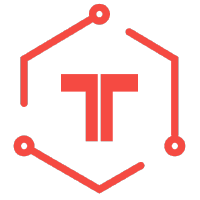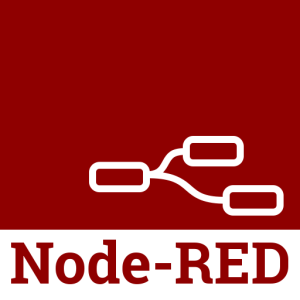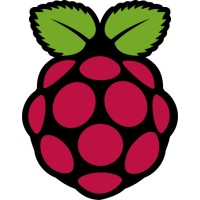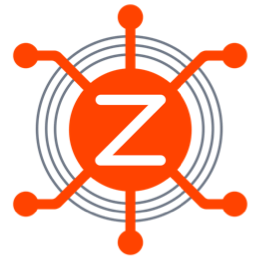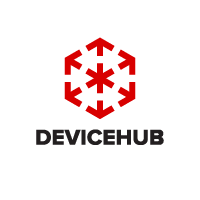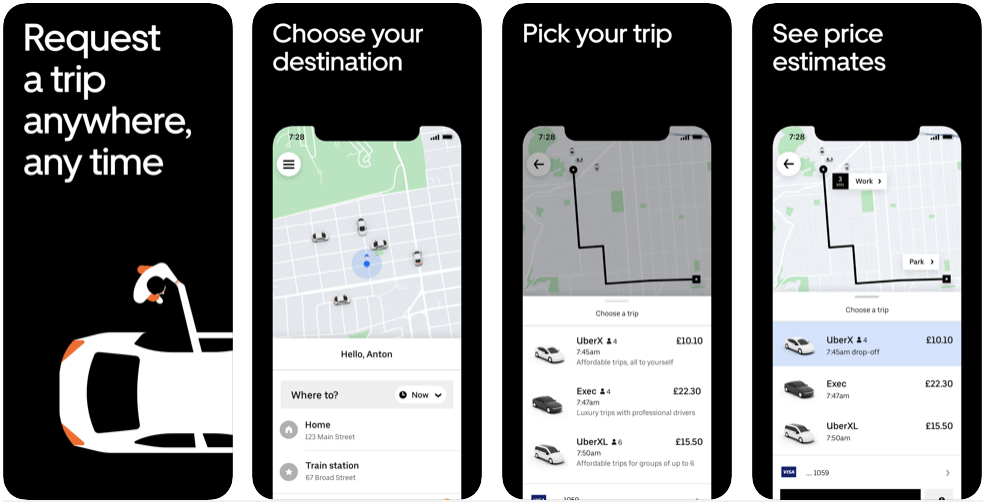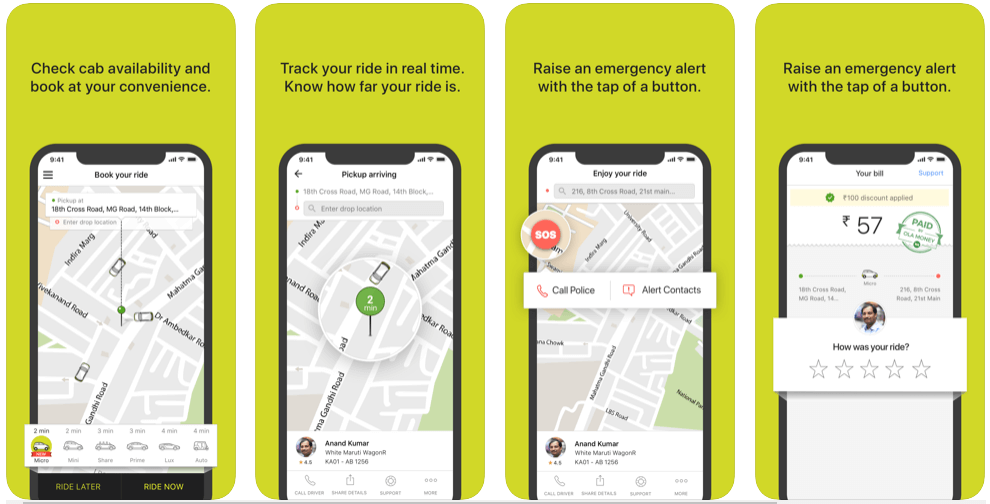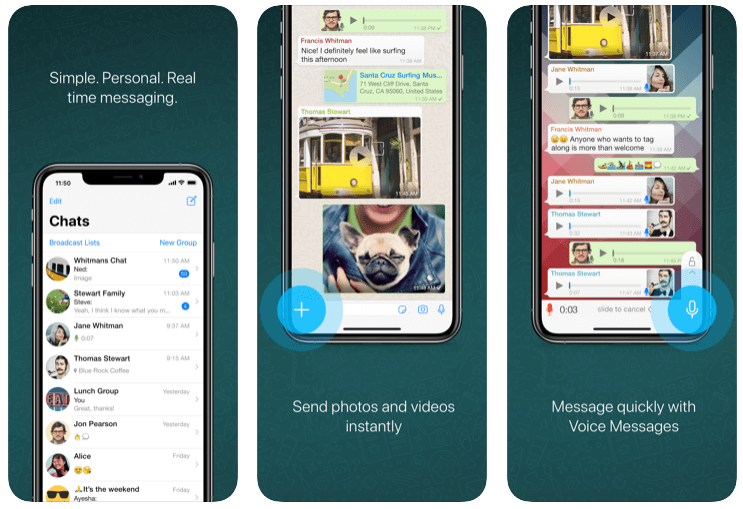To most daily commuters, a taxi booking app like Uber is a godsend. You not only get a cab ride, but the app ensures that drivers abide by all traffic rules and regulations along with offer exemplary customer service.
The overall taxi booking app segment is was estimated to be around USD 183,677 million in valuation in 2019. With a yearly growth rate of 14.8%, the market is projected to hit a valuation of USD 318,765 by 2023.
These figures clearly show a shift in people’s attitude and their acceptance of technology in something as mundane as hailing a taxi.
The success story of Uber has opened the floodgates for more interested players to create their version of a taxi booking mobile app.
Before you kickstart the process, let’s deep dive into how to create an Uber like app and its cost estimation.
How Uber Works
It is vital to understand the inner operations of the Uber app. This will help you in your ideation and fine tuning your taxi booking app concept further.

#1. Submit a Ride Request
The prospective rider places a ride request by sharing Pick Up and Drop Locations using the app. Drivers near the Pick-Up location receive this request information.
#2. Uber Matches the Rider with the Driver
The algorithm in the app matches the nearest available driver with the rider. However, the driver can opt to accept or cancel the request. The request is then transferred to the next available driver.
#3. Sharing Ride Confirmation
As the driver accepts the ride request, the rider receives a booking confirmation on the app. It also shows the cab’s estimated arrival and the route taken by the driver in real-time.
#4. Making a Payment
The rider can view the fare on the app at the pre-booking phase. The payment is processed on ride completion either via online modes or through cash.
#5. Driver Ratings
Uber shares driver ratings and customer reviews on the allotted driver with the prospective rider. This helps build trust and reliability between the service provider and the rider.
While it is important to study how Uber operates, start-ups can only see any form of success if they can bring some form of innovation and novelty in their version of the taxi booking app. This is where the feature-list comes into play.
What Are The Key Features To Create An App Like Uber?
All taxi booking apps come with 3 sets of features. These include:
- Rider features
- Driver features
- Admin Panel
Let’s take a look at these feature lists in detail.
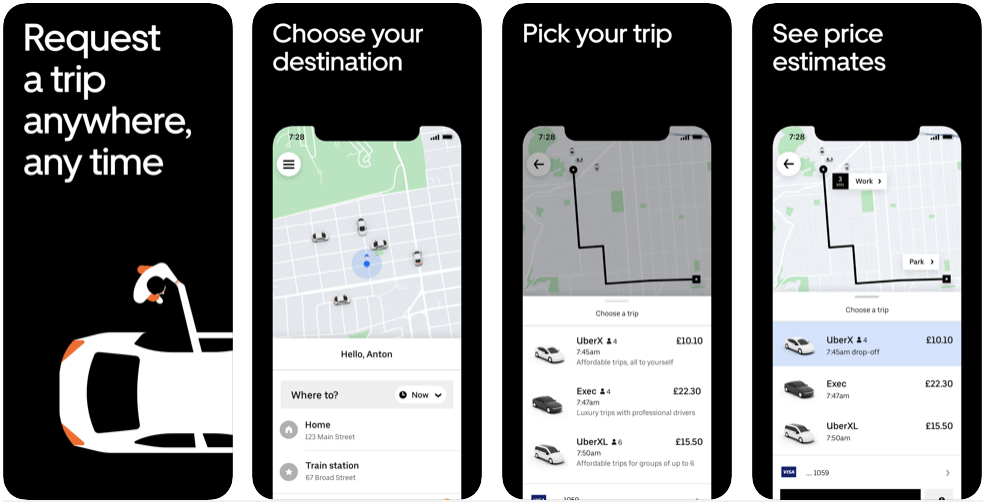
Rider App Features
#1. Registration & Profile Management
Every taxi booking app requires the user to register with their information on the application to use the platform. Common registration practices include using Gmail ids or social media handles other than using mobile numbers and email ids.
#2. Save Destinations
Having a feature where users are able to save the most frequented destinations with keywords such as Home, Work, Others, can be convenient and time saving. Every time they wish to choose these destinations, they can type the keywords instead of the address.
#3. Multiple Drop-off Points
User may have work at multiple journey points, or perhaps they are sharing rides with family or friends who need to be picked up or dropped off along the route. Users can change or add points whilst travelling too. For this, Uber has introduced multiple drop-offs that have given them an edge over the competition.
#4. Ride Cost Estimate
When the user submits the Pick-Up and Drop Off locations, the app displays a range of products and their individual fares. The app uses a backend algorithm to calculate the fare.
#5. Schedule a Ride in Advance
The functionality to pre-book rides in advance allows users to plan their travel ahead. Uber offers its users to schedule rides anywhere between 15 minutes to 30 days.
#6. Fare Splitting
While not an absolute must on the feature list, having the option to split the fare between friends and family members adds to the appeal of your taxi booking application.
#7. Driver Matching
When riders generate a request, the algorithm in the backend automatically matches it with the nearest available driver taking several factors such as passenger location, the status of the driver, car models, driver ratings, etc. into account.
The allotted driver gets around 15 to 20 seconds to accept the ride request, post which it is transferred to the next available driver automatically.
#8. Geolocation and Routing
Any taxi booking application stands on the foundation of a solid geolocation feature. The GPS works two ways. It identifies the rider’s pick-up and drop-off points and shares it with the driver.
The routing of the journey from the driver location to the pick-up points is chartered on the map. On picking up the rider, and initiating the journey, the GPS again works out the most efficient and quickest possible route to the drop-off points.
Read Also : 15 Best Car Rental Apps
#9. Booking Cancellation
The driver can cancel the ride request on receipt if he or she is unable to fulfil the request at that point of time. The rider, too, can cancel the request within a designated time span before a cancellation fee is charged on the ride.
#10. Panic Button (SOS)
Uber has ensured that all riders feel safe and secure when availing a cab on their platform. The app comes in-built with an SOS or a Panic button that is connected to a dedicated call centre.
If the rider feels unsafe or threatened in any way, he or she can immediately press the Panic Button and speak to an agent who is trained to deal with people in such situations.
#11. In-app Chat Or Call Feature
It is essential to have a feature that connects the driver with the rider seamlessly. To ensure zero leakage of personal information such as the mobile number, an in-app call or chat functionality can become the preferred mode of communication between both concerned parties.
#12. Payment Method Integration
The taxi booking service is no different than any eCommerce platform. It is a transaction between the driver and the rider and Uber, here, acts as the facilitator.
To provide another layer of convenience to the customers, the taxi booking service has integrated online payment options Credit or Debit Card, through which the riders can pay the fare for the completed trip.
A receipt is generated on trip completion which gives the rider the following break-up:
- Base fare
- Cost per mile
- Cost per minute
- Safe rides fee
#13. Rating and Feedback
Users get an alert to rate the ride once the trip is completed. This is a key functionality for any taxi booking service as it helps maintain consistent levels of service.
Drivers with low ratings will automatically get fewer ride requests allotted to them. The ratings can be combined with specific feedback.
This gives more in-depth and elaborate information to the service provider on the driver and the customer’s experience of the trip. Good driver reviews are shared along with their profiles for prospective riders to see.
#14. Trip History
The section that outlines the Trip History basically acts as a point of reference for the app’s user. It generally displays information like date and time of travel, distance covered, driver information and more.
#15. Booking and Payments History
A dedicated section to show user booking and payment history would be very useful for your app users. The information that is generally captured here includes booking details such as the date, time, cost, driver/passenger name, car model, pickup and drop-off locations, rating etc.; and invoice, date, method of payment etc.
#16. Communication and Notifications
When there are active customers using your taxi booking app frequently, you need to have a medium of communication in place to alert them of news, updates, changes in terms and conditions, etc.
The best way is to have a Push Notification system that automatically shares these updates with every single app user.
Driver App Features
#1. Go Online
Uber does not employ its driver partners but offers them a platform to work at their convenience. They can choose their own working hours simply by activating a feature known as ‘Go Online’.
As soon as the bar is active, the taxi booking app can start sending ride requests to the driver. When the drivers are ready to call it a day, they can simply deactivate the bar and they will no longer get any further ride requests.
#2. Accept A Ride
A rider request comes through and is shared with the nearest available driver partner. The driver may be hunting for trips or maybe on an existing journey already. It is up to the driver to accept or reject the ride request.
#3. Route Optimization
Once the driver accepts the ride request, the map automatically charts out the most efficient route to the pick-up location. This is repeated once the driver starts the ride and the GPS displays the most optimized route to the drop-off point.
#4. Trip Planner
The Trip Planner feature allows driver partners to plan their day more effectively in order to generate maximum revenue. This can be done by sharing customer preference and hourly trends with the drivers.
#5. Quest Earnings
Uber Quest is a unique feature on the application where it enables driver partners to earn more revenue if they are able to complete a number of pre-defined trips within a designated time frame.
Having a similar feature on your taxi booking mobile app can motivate and incentivise driver partners to use your application over the competition, accept more ride requests and stay productive.
#6. Notifications for Drivers
Just like users, driver partners too need constant notification on app features, latest upgrades, company announcements, etc. All of this again can be effectively communicated to them via a Push Notification feature.
#7. Status Bar
This is a more advanced app feature on any taxi booking service. Activating this functionality alerts driver partners whenever they are on the periphery of entering a busy area.
This also gives them the option to continue with their journey towards the busy location or change to an alternative route or destination.
#8. Earnings Tab
Drivers need a dedicated segment on the app to keep track of their earning during the day, week, month, year, and more. They should also be able to monitor the earnings that are being transferred to the bank account by the service provider via this same feature.
#9. Reviews &Ratings
Every time a trip is completed, the driver too has the option to rate and review the passenger. As the user profile builds up, the same is shared with the drivers when they get ride requests.
#10. Trip History
The Trip History on the driver app acts as a reference point for all the trips that the said driver has fulfilled till date. If there is any discrepancy later on, both the company and the driver can check this section to sort out the issue.
#11. Driver Destinations
This is a unique feature that allows drivers to choose their favourite location and only accept ride requests from passengers opting to travel in that direction. This is a functionality that has gained in popularity in taxi booking apps such as Uber.
#12. Heat Maps
Introducing the heat map feature on the taxi booking app can be extremely handy as drivers can view areas that are generating maximum ride requests. Those willing to earn more can drive around in these specific locations.
#13. Driver App Basics
Driver partners may find it difficult to operate or navigate the application. A section that contains explanations, how-to videos and app tutorials can help clarify the concepts and doubts enabling them to use the app instantly.
#14. Driver Referral
Driver partners when they are happy with the taxi booking platform and the company as a whole can refer more such individuals who may be interested in partnering with the service provider. A Driver Referral program in place helps in growing the driver database.
#15. Boost Area
The taxi booking app must be able to function even when internet connectivity is poor. In the absence of such functionality, driver partners may lose out on potential earnings if they are unable to connect to the app.
Admin App Features
#1. Assign Trips
The role of the admin can be extended to facilitate trip bookings when prospective riders are not able to make a booking themselves in a situation where there are network or connectivity issues.
The admin can also make trip assignments to drivers when ride requests shoot up in specific locations.
#2. Driver Report
The admin is able to view a dedicated Driver Report from the Admin Panel. This outlines individual driver partners and gives an overview of key parameters like the driver’s driving style, obedience to traffic rules, etc. over a period of time.
If the report finds a driver guilty of rash driving or committing several traffic-related offences, the service provider can ban the driver from using the taxi booking application.
#3. Fare Management
A vital function of the admin is to manage the fare prices. This is determined taking into various factors such as time of day, fuel price, location, and more.
#4. Driver Commission
Every driver receives a commission on completing a trip. The admin manages the rate of commission that is passed on to partner drivers taking into consideration parameters like performance, customer feedback, driver professionalism and experience.
#5. Customer Grievances
It is important for the admin to analyse and assess customer feedback. This can be done by recording all customer complaints and later used as a source of generating key insights to enhance the client experience.
#6. Admin Dashboard
The admin panel is a unified platform through which the administrator can monitor practically everything. Be it upcoming or ongoing trips, cancelled or completed rides, all these can be tracked via this dashboard.
Technology Stack and Team To Create An App Like Uber
To create an Uber like app, the following technology stack is recommended.
Programming languages for backend: Node.js, Python, Java, PHP, Ruby on Rails.
GPS: OpenStreetMap API for both iOS/Android can be used
- For Android: Google Maps and Google Location Services API
- For iOS devices: MapKit or CoreLocation framework
In-app payments: Credit cards, Paypal, Stripe, BrainTree, Paytm, PayPal mobile SDK.
Push notifications: Google Firebase for Android, and Apple Push for iOS phones
For SMS send outs: Twilio, Plivo, Nexmo, Tropo
As far as the tech team is concerned, you can kick-start the project with the following composition:
- UI/UX designer
- Android / iOS engineer
- Business Analyst
- Project Manager
- Back-end developer
- QA engineer
How Much Does It Cost To Create An App Like Uber
The cost to create an Uber clone will vary depending on the complexity of the app.
- MVP with basic UI/UX design: $6,500 to $8,500
- Apps with medium to advanced features: $22,000 to $28,000
- An advanced Uber-like application: $45,000 to $65,000
In case you are developing an app for a single platform, the hours for every feature and functionality is estimated to take around:
| Features & Functionalities |
Estimate of Hours |
| Registration (in-app or via social networks) |
32 to 40 |
| Client profile |
16 to 24 |
| Driver profile |
16 to 24 |
| Placing an order (customer) |
80 to 96 |
| Booking (driver) |
48 to 56 |
| Pickup location and route |
32 to 40 |
| Booking history (customer) |
16 to 24 |
| Booking history (driver) |
16 to 24 |
| Payment |
40 to 48 |
| Database schema |
24 |
| Business logic |
240 |
| Admin dashboard |
160 |
| System performance report |
160 |
To create an Uber like app for iOS and Android can take double the time.
Statista shares the average per hour rate of developers from around the globe:
- North America: $60-250 per hour
- United Kingdom: $60-150 per hour
- Western Europe: $40-120 per hour
- Eastern Europe: $20-100 per hour
- India: $10-80 per hour
Read Also : How to Create an App Like Ola
Final Thoughts
Behemoths like Uber have firmly established themselves in the industry and are working on expanding globally in an aggressive manner. That said, there is still room for start-ups to enter the market with innovative taxi booking apps.